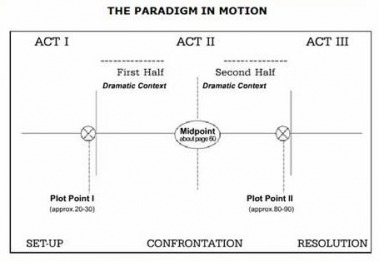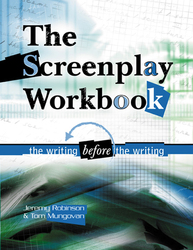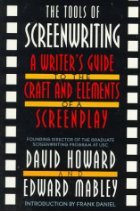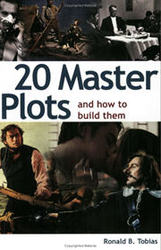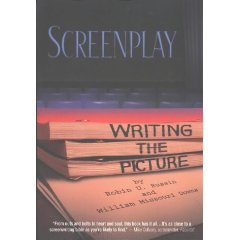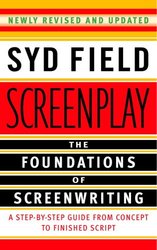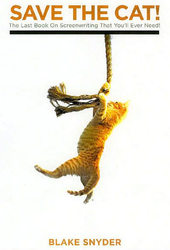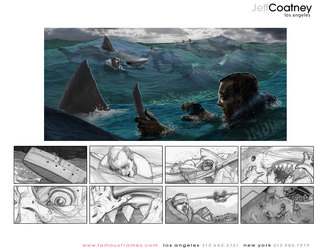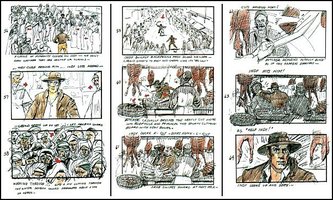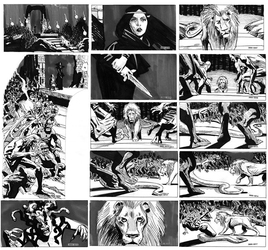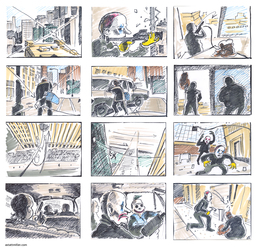FILM STUDIES
- Home
- Course Resources
- Homework/EC
- Projects
- Sound/Editing/Music
- Screenwriting/Storyboarding
- Story/Structure/Form
- Genres
- Film History
- Cinematography/Art Direction
- Film Narrative/Analysis
- Special Effects
- Film Prod/Directors/Distribution
- Film Sites/Blogs
- Coming Soon
- FILM CLUB
- WEBSITE UNDER CONSTRUCTION!
Screenwriting

Screenwriting Web Sites
http://scriptcollector.blogspot.com/
http://www.script-o-rama.com/
http://www.screenwriter.com/
http://www.wga.org/
http://www.simplyscripts.com/
Check Points For Writing A Better Screenplay Check to:
- Make sure your characters and story are set up within the first ten pages. Did you introduce your main character(s), establish the dramatic premise, and indicate the dramatic situation, the circumstances surrounding the main character?
- Check your structure and see whether it's dramatically effective in holding your story line together.
- Take another look to see if your dialogue is too explanatory, or too wordy. Do your characters need to explain everything to keep the story moving forward?
- Remember - all drama is conflict. See whether your character's dramatic need drives the action forward; Film is behavior; either the character drives the action, or the action drives the character. Check it out!
- As a final tip: make sure your script is formatted properly: (Final Draft is the only way to go) Do a spell check, and check your page numbers; a minor detail to be sure, but very important nevertheless.
The Paradigm: The Shawshank Redemption
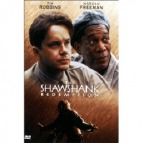
Dramatic structure is the foundation of screenwriting.
The word itself means "to build, or put together," and understanding how it works is essential to the craft of screenwriting. Simply put, structure holds the story together; there is a beginning, middle and end, (not necessarily in that order), and a point at which the beginning turns into the middle, and the middle turns into the end.
That point is called a Plot Point. It is any incident, episode or event that hooks into the action and spins it around into another direction; in this case, either Act II or Act III.
There are many plot points in a screenplay, but in the creation of the story line, the most important are Plot Point I and Plot Point II. The four elements of structure, beginning, Plot Point I, Plot Point II and the ending, will always hold your story in place.
This is illustrated on the Paradigm, a model of what a screenplay is if you look at it like a painting hanging on the wall. The Paradigm of The Shawshank Redemption shows you how it works.
"The Paradigm Worksheet" - The Shawshank Redemption
http://www.sydfield.com/paradigm-shawshankredemption.pdf
"The Paradigm Worksheet" - The Blank Form
http://www.sydfield.com/paradigm.pdf
Paradigm Exercises
"The Paradigm Worksheet" - Exercise #1
"The Paradigm Worksheet" - Exercise #2
"The Paradigm Worksheet" - Exercise #3
"The Paradigm Worksheet" - Exercise #4
8 Essential Books On Screenwriting
Storyboarding: Multimedia Storytelling
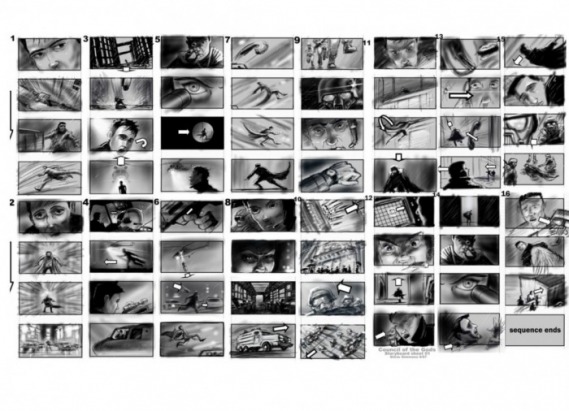
Why Do a Storyboard? A storyboard is a sketch of how to organize a story and a list of its contents.
A storyboard helps you:
How to Do a Rough Storyboard A multimedia story is some combination of video, text, still photos, audio, graphics and interactivity presented in a nonlinear format in which the information in each medium is complementary, not redundant. So your storyboard should be put together with all those elements in mind.
The first thing to tackle is the part about the story being nonlinear.
1. Divide the story into its logical, nonlinear parts, such as:
Next, divide the contents of the story among the media -- video, still photos, audio, graphics and text.
On a sheet of paper, sketch out what the main story page will look like and the elements it will include. What's the nut graph? What are the links to the other sections of the story? What's the menu or navigation scheme for accessing those sections? What multimedia elements do you want to include on the main page as the establishing visuals, whether video or pictures.
Then do the same for the other "inside" pages that will be the other parts, or subtopics, in your overall story. What is the main element on each page and what other information should be included there? What video, audio, pictures or graphics would best tell this part of the story?
A rough storyboard doesn't have to be high art - it's just a sketch. And it isn't written in stone - it's just a guide. You may very well change things after you go into the field to do your interviews and other reporting.
What storyboarding does is help point out the holes in your story. It helps you identify the resources (time, equipment, assistance) you'll need to complete the story, or how you have to modify the story to adjust to your resources. A good way to learn storyboarding is to take a newspaper feature story and sketch out a storyboard of all the elements in it, the multimedia possibilities if it were more than a print story and how you might break it up into a nonlinear Web presentation.
A storyboard helps you:
- Define the parameters of a story within available resources and time
- Organize and focus a story
- Figure out what medium to use for each part of the story
How to Do a Rough Storyboard A multimedia story is some combination of video, text, still photos, audio, graphics and interactivity presented in a nonlinear format in which the information in each medium is complementary, not redundant. So your storyboard should be put together with all those elements in mind.
The first thing to tackle is the part about the story being nonlinear.
1. Divide the story into its logical, nonlinear parts, such as:
- a lead or nut paragraph, essentially addressing why this story is important
- profiles of the main person or people in the story
- the event or situation
- any process or how something works
- pros and cons
- the history of the event or situation
- other related issues raised by the story
Next, divide the contents of the story among the media -- video, still photos, audio, graphics and text.
- Decide what pieces of the story work best in video. Video is the best medium to depict action, to take a reader to a place central to the story, or to hear and see a person central to the story.
- Decide what pieces of the story work best in still photos. Still photos are the best medium for emphasizing a strong emotion, for staying with an important point in a story, or to create a particular mood. They're often more dramatic and don't go by as quickly as video. Still photos used in combination with audio also highlight emotions. Panorama or 360-degree photos, especially combined with audio, also immerse a reader in the location of the story.
- Does the audio work best with video, or will it be combined with still photos? Good audio with video is critical. Bad audio makes video seem worse than it is and detracts from the drama of still photos. Good audio makes still photos and video seem more intense and real. Avoid using audio alone.
- What part of the story works best in graphics? Animated graphics show how things work. Graphics go where cameras can't go, into human cells or millions of miles into space. Sometimes graphics can be a story's primary medium, with print, still photos and video in supporting roles.
- Does the story need a map? Is the map a location map, or layered with other information? GIS (geographic information systems) and satellite imaging are important tools for reporters. Interactive GIS can personalize a story in a way impossible with text by letting readers pinpoint things in their own cities or neighborhoods - such as crime or meth labs or liquor stores or licensed gun dealers.
- What part of the story belongs in text? Text can be used to describe the history of a story (sometimes in combination with photos); to describe a process (sometimes in combination with graphics), or to provide first-person accounts of an event. Often, text is what's left over when you can't convey the information with photos, video, audio or graphics.
- Make sure the information in each medium is complementary, not redundant. A little overlap among the different media is okay. It's also useful to have some overlap among the story's nonlinear parts, as a way to invite readers to explore the other parts of the story. But try to match up each element of a story with the medium that best conveys it.
- Interactivity means giving the reader both input and control in a story. By making the story nonlinear, you've introduced an element of interactivity, because the user can choose which elements of a story to read or view and in which order. By including online forums or chats, you give readers input into a story. Some news sites have included interactive games so the reader can construct his own story. One newspaper let people help plan a waterfront redevelopment project with an online game in which they placed icons on a map of the waterfront showing where they thought parks, ballfields, restaurants, shops and so on should be located. For more examples of how news Web sites are including different types of interactivity, check out J-Lab -- the Institute for Interactive Journalism.
On a sheet of paper, sketch out what the main story page will look like and the elements it will include. What's the nut graph? What are the links to the other sections of the story? What's the menu or navigation scheme for accessing those sections? What multimedia elements do you want to include on the main page as the establishing visuals, whether video or pictures.
Then do the same for the other "inside" pages that will be the other parts, or subtopics, in your overall story. What is the main element on each page and what other information should be included there? What video, audio, pictures or graphics would best tell this part of the story?
A rough storyboard doesn't have to be high art - it's just a sketch. And it isn't written in stone - it's just a guide. You may very well change things after you go into the field to do your interviews and other reporting.
What storyboarding does is help point out the holes in your story. It helps you identify the resources (time, equipment, assistance) you'll need to complete the story, or how you have to modify the story to adjust to your resources. A good way to learn storyboarding is to take a newspaper feature story and sketch out a storyboard of all the elements in it, the multimedia possibilities if it were more than a print story and how you might break it up into a nonlinear Web presentation.